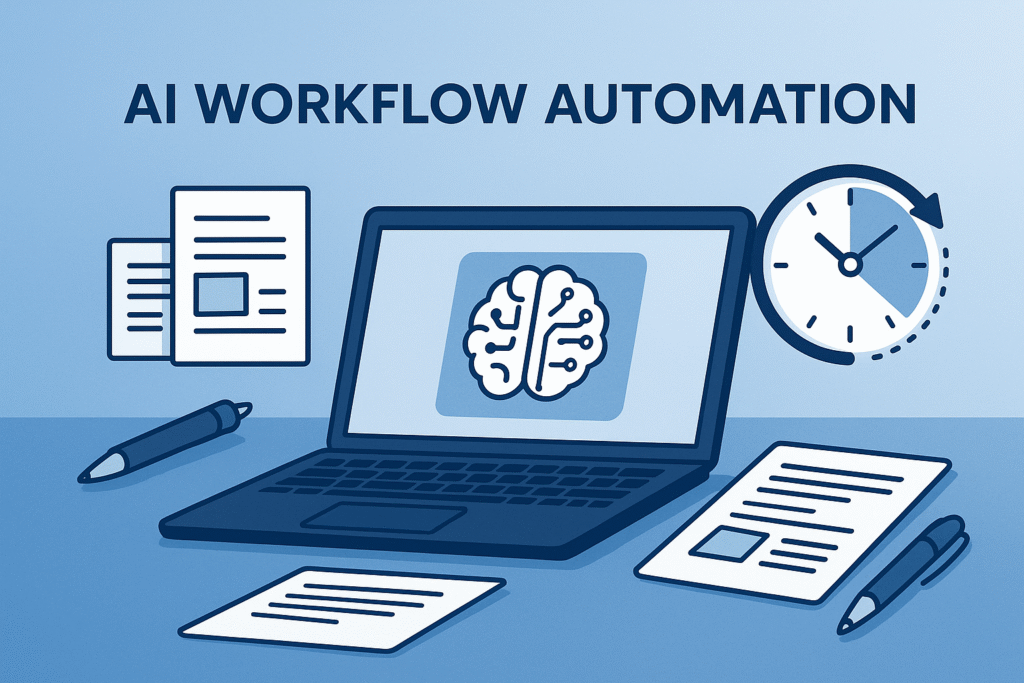11+ CRAZY Nano Banana Use Cases That Will Absolutely Blow Your Mind (Google AI)
Want a selfie with your favorite celebrity? Thinking about redesigning your home interior? Or maybe you need stunning product carousels and eye-catching social media graphics? All of this is now possible in seconds with Nano Banana! This latest AI image model is transforming how we create visuals. You don’t need professional tools or any editing expertise to use it. Just enter a single prompt, and you’re done! I’ve tested dozens of scenarios with Nano Banana, and the results are nothing short of impressive. From creators to entrepreneurs to everyday users, this tool opens up endless creative possibilities while saving you time and effort. In this article, I’ll walk you through the 11 Best Nano Banana Use Cases you can try out right away. Ready to see how this AI can boost your productivity and creativity? Let’s dive in! What is Nano Banana? Google DeepMind recently launched its latest image editing model, Gemini 2.5 Flash Image. They nicknamed this model ‘Nano Banana’. It stands out from other AI models with its precise and consistent AI photo editing capabilities. It is capable of blending multiple styles, background changes, character consistency, multi-turn edits, and much more. Nano banana is available for free to all users and can be accessed via Google’s Gemini app. Simply visit the Gemini app. From under the Tools options, select the “Create Images” option and enter your prompt. It will generate an image with the Google Gemini watermark within a few seconds. 11 Best Nano Banana Use Cases Nano Banana has been creating a crazy hype in the AI community! People all over the world have found hundreds of ways to use this tool. Let’s look at the 11 best use cases that will blow your mind! 1) eCommerce Product Carousels Got a product, but find photoshoots too expensive? Nano Banana is your pocket-friendly alternative. Simply upload your product image along with a reference image of what you want. Then, enter a prompt and wait for the magic to happen! Here are the prompts I used for generating a product carousel for Himalaya face wash. Prompt 1: Create a photo like the blue bottle photo, but use the face wash pack and replace the ice cubes with orange slices and more green leaves. Keep the background a little natural and light with sunlight streaming in from the side. Prompt 2: Make an Indian woman in casual attire smile and hold this face wash in her hand and show it to the camera. Prompt 3: Create a photo like the white product photo, but use the Himalaya face wash pack and replace all the cucumbers with orange slices. It was able to generate impressive visuals when I used a reference image. Overall, you can definitely create professional shots of your products with minimal iterations with Nano Banana. 2) Social Media Graphics Creating graphics for social media just got easier! Whether it’s a blog banner, an Instagram post, or a YouTube thumbnail, just tell Nano Banana what you want and it’ll generate it for you. All you need to do is upload an image (if relevant) and enter your prompt for the graphic. Here are the prompts for the YouTube giveaway thumbnail I created. Prompt 1: Replace the banner in this image with a red gift box. Prompt 2: Now transform this into a YouTube thumbnail: the man holds the gift with both hands, showing a shocked expression. Add the word ‘Giveaway’ in large, bold red font on the right side with a glowing outline. Enhance the gift with a bright glow effect, add sparkles and light streaks around it, and use a vibrant background with subtle rays or gradients to create an exciting, high-energy look. If you are a content creator, YouTuber, or a social media enthusiast, this use case will add immense value to your workflow. 3) Professional Headshots Need a professional photo but don’t have a camera setup or the time for a photoshoot? Don’t you worry. Nano Banana can quickly create professional-quality headshots for your LinkedIn profile. Just upload your photo and enter the following prompt. Prompt: Generate a professional LinkedIn Profile Photo Headshot. I like how it added a realistic smile but didn’t alter anything on my face. The image actually looks very convincing. All LinkedIn users should try it out! 4) Blending Images Together Ever wanted to get a selfie clicked with your favorite celebrity? Or blend two different images into one? No worries. Nano Banana is here! To blend images, you simply need to upload your images and use the following prompt. Prompt: Put these two people together [describe the situation and background]. Example 1: Put these two people together getting a photo clicked during an Indian traditional wedding reception with lighting, food stalls, and chairs in the background. Example 2: Blend the two images so the man interviews the woman in a modern podcast studio. Add microphones, headphones, a laptop, a sound mixer, and warm studio lighting with acoustic panels for a professional podcast vibe. Finally, my desire to get clicked with Modi ji was fulfilled – thanks to Nano Banana! 🙂 It’s interesting to see how precisely it regenerates a character from different angles! 5) Virtual Clothes Try-On Tired of the hassle of shopping mall visits and trial rooms? And online shopping on Amazon or Myntra makes it even harder to know how an outfit will actually look on you. Enter Nano Banana. Now, you can virtually try on clothes from the comfort of your home! Simply upload your photo along with a picture of the outfit you want to try. It will generate a completely new image of you in your desired outfit. Here’s the prompt you can use: Prompt: Create a new image by combining the elements from the provided images. Take the person from the first image and give them the outfit from image 2. Add [describe background details]. Example 1: Create a new image by combining the elements from the provided images. Take the person from the
11+ CRAZY Nano Banana Use Cases That Will Absolutely Blow Your Mind (Google AI) Read Post »