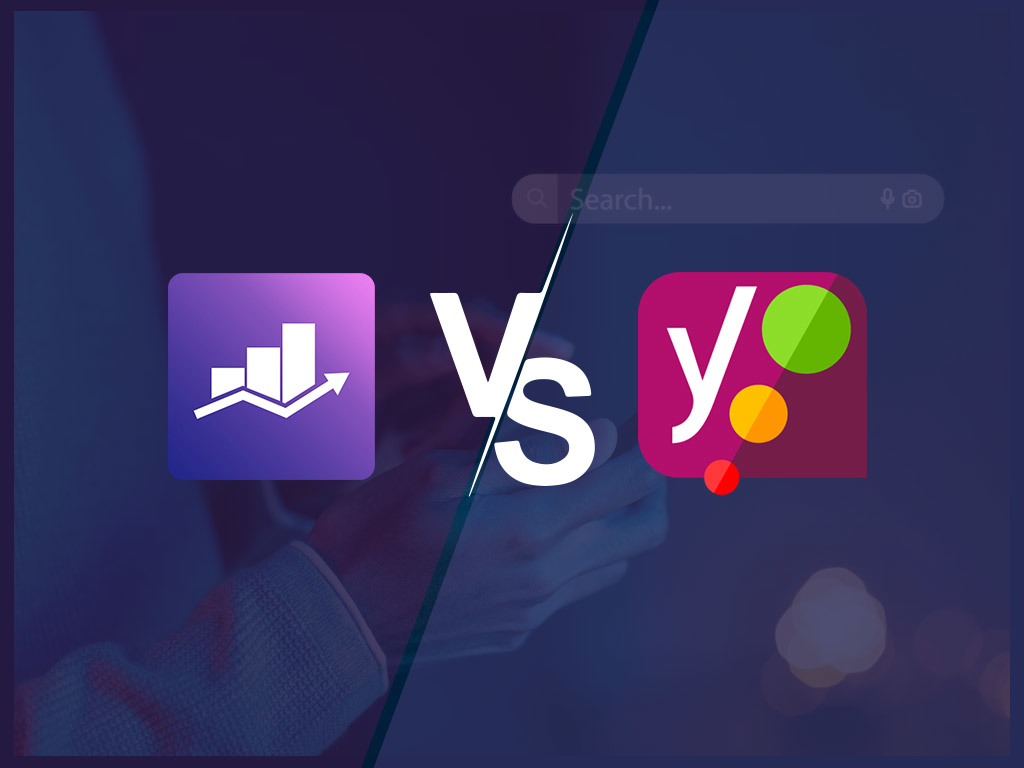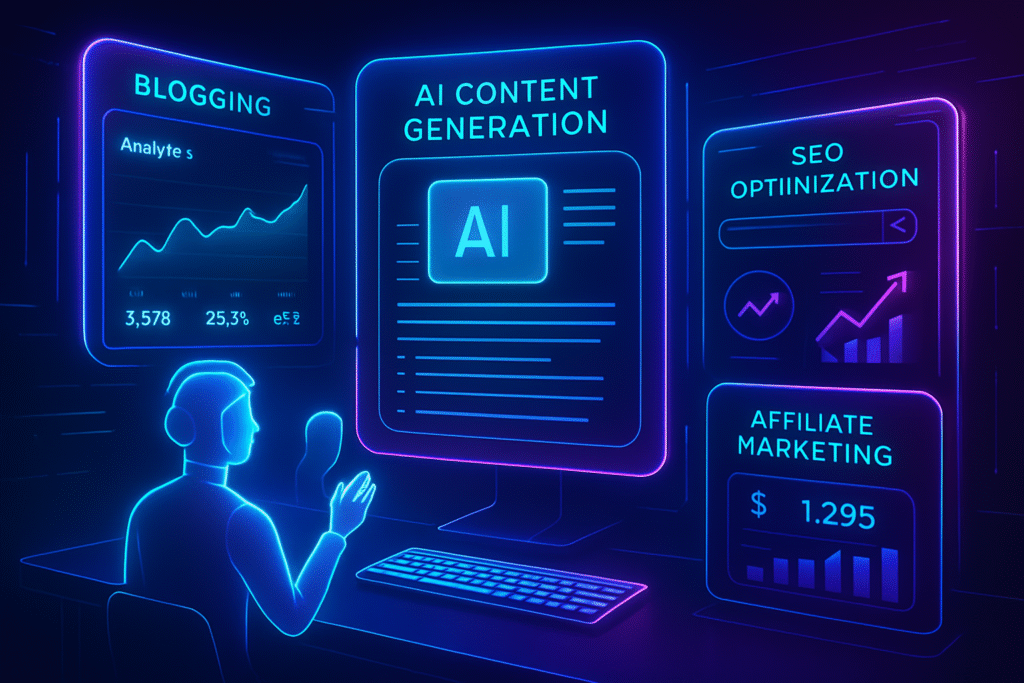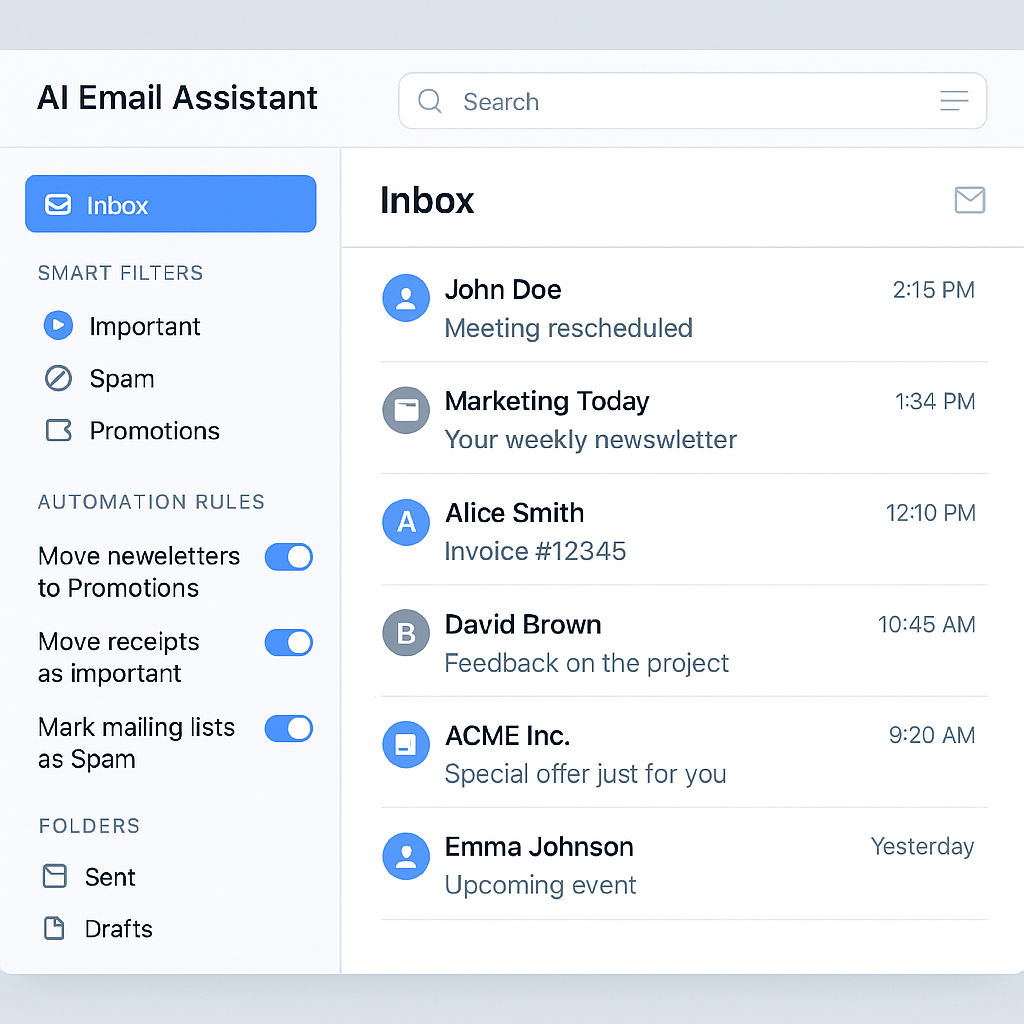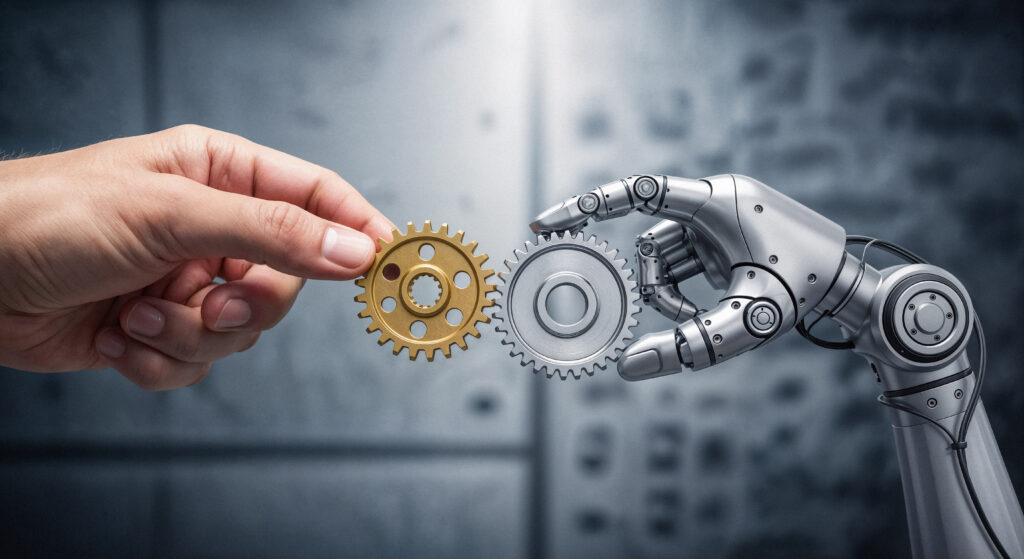AI Content Creation Workflow in 2025: From Idea to Published Post in Minutes
Transform your blogging process with a complete AI-powered workflow that cuts content creation time by 70% while maintaining quality and SEO optimization. Introduction: The AI Content Creation Revolution The traditional blogging workflow is broken. Most bloggers spend 6-8 hours creating a single 2000-word blog post, from research to publication. But what if you could reduce that time to just 30 minutes while actually improving quality and SEO performance? With the right AI Content Creation, this isn’t just possible—it’s become the new standard for smart bloggers who want to scale their content creation without sacrificing quality. In this comprehensive guide, I’ll walk you through the exact 30-minute system I use to create high-performing blog posts that rank on Google and engage readers. The Traditional vs AI Content Creation Approach Traditional Workflow Problems: Total Time: 6-8 hours per post AI Content Creation Workflow Benefits: Total Time: 30 minutes per post The Complete 30-Minute AI Workflow Phase 1: Lightning-Fast Research (5 Minutes) Tools Needed: ChatGPT Plus, Semrush/Ahrefs, Answer The Public Step 1: Keyword Discovery (2 minutes) Step 2: Competitor Gap Analysis (2 minutes) Step 3: User Intent Research (1 minute) Phase 2: AI Content Creation Outline Creation (3 Minutes) Step 1: Structure Generation (2 minutes) Step 2: SEO Optimization Planning (1 minute) Phase 3: Rapid Content Creation (15 Minutes) Step 1: Introduction Writing (3 minutes) Step 2: Main Content Sections (10 minutes)For each main section, use this prompt structure: Step 3: Conclusion and CTA (2 minutes) Phase 4: SEO Optimization (3 Minutes) Step 1: Meta Elements (1 minute) Step 2: Header Optimization (1 minute) Step 3: Internal Linking Strategy (1 minute) Phase 5: AI-Powered Editing (3 Minutes) Step 1: Content Enhancement (2 minutes) Step 2: Final Polish (1 minute) Phase 6: Visual Content Creation (1 Minute) Tools: DALL-E, Midjourney, or Stable Diffusion Featured Image Prompt: In-Post Images:Use AI to generate 2-3 supporting images that illustrate key concepts or break up text sections. Advanced Workflow Optimizations Batch Processing Strategy Instead of creating one post at a time, use this workflow to create multiple posts simultaneously: Quality Control Checkpoints Before Publishing, Verify: Scaling Your Workflow Week 1-2: Master the 30-minute process for 1 postWeek 3-4: Scale to 2 posts using the same timeframeMonth 2: Batch-process 5 posts in 2.5 hoursMonth 3: Train team members or VAs on your system Common Pitfalls and Solutions Pitfall 1: Over-Relying on AI Solution: Always add personal insights, experiences, and unique data to differentiate your content. Pitfall 2: Ignoring Fact-Checking Solution: Verify all statistics and claims, especially in rapidly changing fields like AI and technology. Pitfall 3: Generic Content Solution: Include specific examples, case studies, or screenshots that only you can provide. Pitfall 4: Keyword Stuffing Solution: Focus on natural language and user value rather than keyword density. Tools and Resources Essential AI Tools: SEO Tools: Image Creation: Measuring Success Key Performance Indicators: Weekly Tracking: Advanced Strategies for Experienced Users Multi-Language Content Creation Use AI translation and localization to create content for multiple markets simultaneously. Content Repurposing Automation Transform each blog post into: AI Content Creation Updates Set up automated workflows to update older content with fresh information and current statistics. Conclusion: Your Next Steps The 30-minute AI content creation workflow isn’t just about speed—it’s about creating a sustainable, scalable system that allows you to focus on strategy and growth rather than getting bogged down in content production. Your 7-Day Action Plan: The bloggers who master AI-powered content creation today will dominate their niches tomorrow. While others struggle with traditional 8-hour workflows, you’ll be publishing high-quality, SEO-optimized content at unprecedented speed. Start implementing this system today, and within 30 days, you’ll have transformed your content creation process from a time-consuming burden into a competitive advantage. Ready to revolutionize your blogging workflow? Download my complete AI prompt library and start creating content 10x faster. What’s your biggest challenge with content creation speed? Share your experience in the comments below, and I’ll help you optimize your workflow even further. FAQs How long does it really take to create a blog post with AI?With the proper AI Content Creation, you can create a complete 2000-word blog post in 30 minutes. This includes research (5 minutes), outline creation (3 minutes), content writing (15 minutes), SEO optimization (3 minutes), editing (3 minutes), and image creation (1 minute). However, beginners may need 45-60 minutes while learning the system. Which AI tool is best for the 30-minute content workflow?ChatGPT Plus ($20/month) is the most versatile for this workflow, handling all phases effectively. For advanced users, combining ChatGPT for writing with Claude Pro for research and Semrush for SEO validation provides optimal results. The key is mastering one tool first before adding others. Can AI-generated content rank on Google?Yes, AI-generated content can rank well on Google when properly optimized and edited. Google’s guidelines focus on content quality and user value, not creation method. The key is adding original insights, real data, and personal expertise to AI-generated drafts. Always fact-check and personalize AI content before publishing. Is 30 minutes too fast to create quality content?The 30-minute timeframe works because AI handles time-intensive tasks like research and initial drafting, allowing you to focus on strategy, editing, and value-adding. Quality comes from the systematic approach and strategic prompting, not time spent. Many traditional 8-hour blog posts lack the strategic focus this system provides. What’s the biggest mistake people make with AI content creation?The biggest mistake is using AI-generated content without adding unique value, personal insights, or proper fact-checking. AI should accelerate your process, not replace your expertise. Always verify facts, add personal experiences, and ensure the content serves your specific audience’s needs. How do I avoid AI content detection tools?Focus on creating valuable, original content rather than avoiding detection. Use AI as a research and drafting assistant, then add substantial personal insights, real examples, and unique perspectives. Edit for your natural voice and style. The goal isn’t to fool detectors but to create genuinely helpful content. Can I use this workflow for any niche?Yes, this workflow adapts to any niche
AI Content Creation Workflow in 2025: From Idea to Published Post in Minutes Read Post »