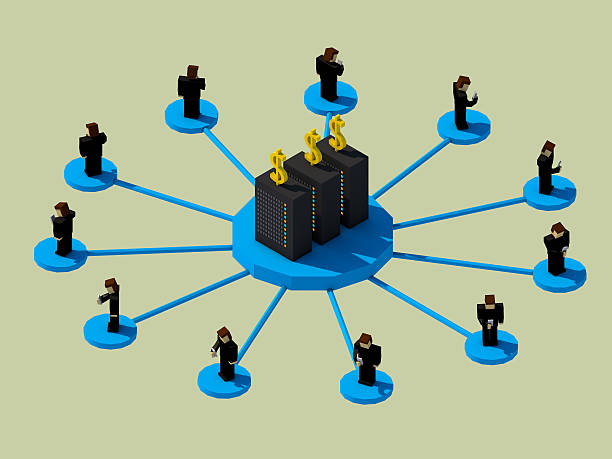Internxt Review (2025): Is It Really The Most Secure Cloud Storage? (Honest Test)
Disclaimer : I strongly believe in transparency. If you buy using the links on our site, we may earn a small commission without any extra cost to you. This helps me to keep producing honest reviews. Read More >> About Internxt Internxt is an open-source and security-focused cloud storage company. Founded by Fran Villalba Segarra in 2020, Internxt is headquartered in Spain, Europe. It is not part of any intelligence-sharing alliances, making it a secure data storage location. The primary focus of Internxt is on privacy, transparency through their open-source systems, and sustainability through green cloud computing. Internxt Review Video Internxt User Interface The user interface of Internxt looks modern, clean, and easy to use. As you log in, you get a list of your created folders on the main screen. You can create new folders, add files, share them, rename, move, or copy them, etc. From the left panel, you can access backups, the trash folder, the desktop app, shared files, etc. From the top right corner, you can visit the settings, help center, etc. Overall, Internxt offers a friendly UI with minimal features. Internxt Speeds When choosing a cloud storage provider, it is essential to pick one that offers good speeds. To test the speeds of Internxt, we uploaded and downloaded a 3.46 GB video file with a network speed of 190 Mbps. Let’s look at the results. Upload time – 7 Mins 55 seconds Download time – 21 mins 47 seconds As per my observations, the upload speeds were pretty quick. Whereas file downloads were terribly slow. The slow speeds may be due to multiple reasons. For instance, Encryption: They employ strong encryption algorithms while uploading and downloading files. Server Location: Their servers are located in the EU, which is a private and secure location. Sequential Uploads: If you upload multiple files, they are uploaded one by one. This may take up a lot of time as well. Interestingly, Internxt has a file size limit of 40 GB per file, which is pretty good. Overall, if you download large files frequently or download files in bulk, Internxt’s slow download speeds may be quite frustrating for you. Internxt File Preview and Playback Internxt allows you to preview all types of files on its web app, including PDF files, spreadsheets, documents, images, and more. However, there is no built-in viewer for presentations. You can view them in external apps on your device. It also allows smooth playback of music and video files. You can control the playback volume and speed. But for videos larger than 100 MB, the previews load super slowly. Internxt Trash Files deleted from a cloud storage service are not permanently deleted, but stored in a trash folder. Usually, most cloud storage offers a 30-day trash limit, after which the files stored in the trash are automatically deleted. You can restore or permanently delete the files at any time. Interestingly, Internxt features an unlimited trash folder. So, your deleted files stay there unless manually deleted. It’s important to note that the trash folder is counted under your account’s storage. So, if you ever experience low storage, you can try cleaning the trash to free up space. Internxt Backups Internxt features its desktop app called Internxt Drive for creating backups. You can set automated backups of the entire computer or select specific folders to back up. It also lets you schedule a frequency for backups (every hour/6 hours/every day/manually). However, one thing I found missing was the auto photo backup functionality on its mobile apps. All popular cloud storage services like pCloud, Icedrive, Sync, etc, provide this feature on mobile. Internxt File Sharing Internxt offers two methods of sharing files. You can create public links or restricted links for your files. With a public link, anyone with the link can access your files. You can protect it with a password, though. For secure file sharing, you can use a restricted link. Here, only specific people can access your files. It also lets you assign editor or viewer access while sharing the link. All your shared files and folders can be found on the Shared tab. Overall, the file-sharing options are decent. But I wish they also had features like link expiry, link stats, file requests, etc. Internxt File Syncing When you install the Internxt Drive, it creates a sync folder on your system. Any file you drag into it is automatically synced across all your devices. It also offers selective sync, so you can manually select folders to sync with the cloud. Any changes made to the files in the synced folder are reflected instantly on all devices. However, unlike pCloud, it lacks block-level syncing capabilities. I hope they introduce it in the future. Internxt Devices and Apps Internxt offers well-designed and functional apps for Windows, Mac, Linux, Android, and iOS. All of their apps offer a consistent and pleasing experience. However, their web app seems to be the most convenient and easy to use. Their mobile app is pretty handy and is equipped with useful features like dark mode for reducing eye strain and screen protection for preventing anyone from taking screenshots within the app. Internxt Security Internxt offers multiple security features to ensure your data remains safe with it. Let’s look at them below. 2FA: Two-factor authentication introduces a second factor for verifying your identity to gain access to your online accounts. You can use apps like Authy or Google Authenticator for 2FA. Security Audit: Internxt has been recently audited by Securitum for the 2nd time in August 2025. This audit verified that there were no major security vulnerabilities found on their platform. Open Source Architecture: Internxt is completely open-source, so its code is freely available to the world. This helps maintain transparency and also catch and fix bugs quickly. Zero-Knowledge Encryption: It uses zero-knowledge encryption on all your files by default. They use the AES-256 and Kyber-512 bit encryption algorithm, which is the industry standard. This ensures nobody except you can access your
Internxt Review (2025): Is It Really The Most Secure Cloud Storage? (Honest Test) Read Post »