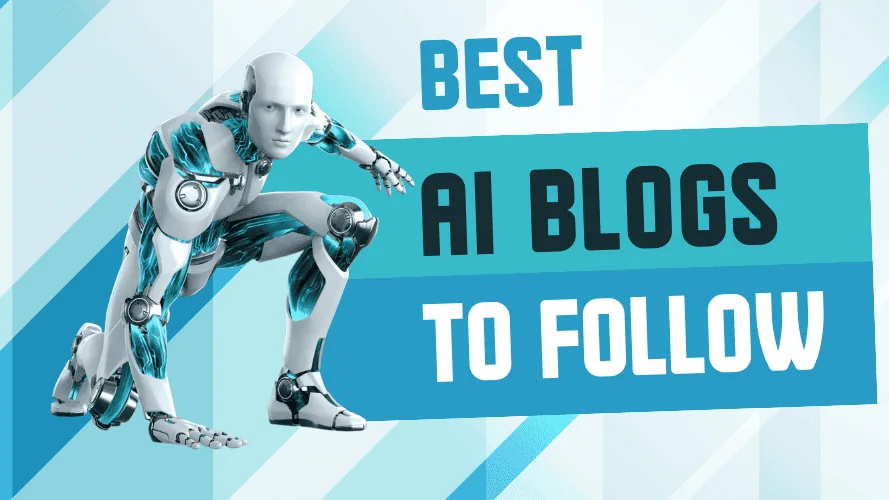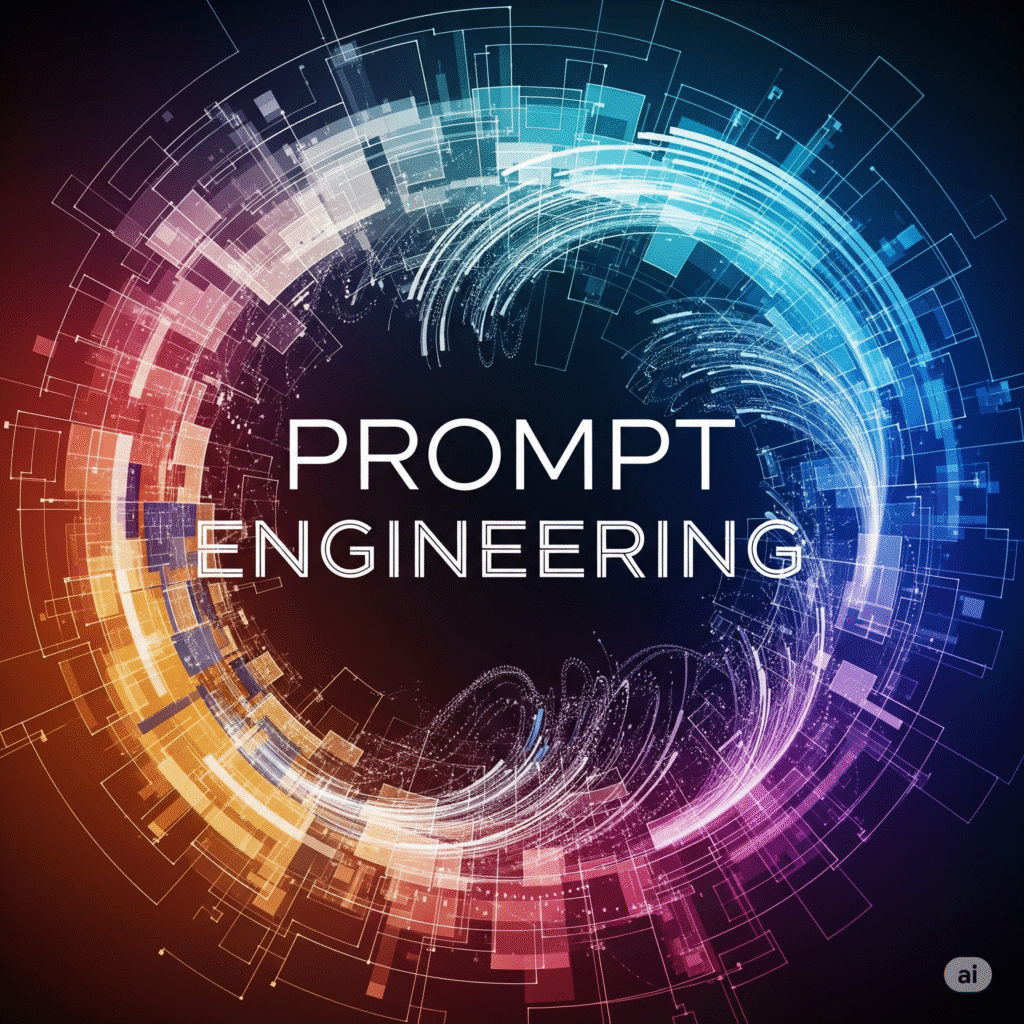As a professional blogger, I’m constantly on the hunt for tools that can streamline my workflow, boost my productivity, and help me churn out high-quality content consistently. In the ever-evolving digital landscape, where content is king and consistency is queen, finding an edge is paramount. This quest recently led me to delve deep into Content Gorilla, an AI-powered content creation tool that promises to transform videos into blog posts with remarkable ease.
The allure is obvious: imagine converting hours of video content – whether your own or publicly available YouTube videos – into engaging, SEO-friendly blog posts in minutes. Sounds like a dream, right? But as with any tool that promises to revolutionize a core aspect of our work, skepticism is healthy. Is Content Gorilla truly the content creation game-changer it claims to be, or is it just another shiny object in a crowded market?
In this comprehensive content gorilla review, I’ll share my professional insights, dissecting Content Gorilla’s features, weighing its pros and cons, and ultimately determining if it deserves a spot in your blogging toolkit. I’ve spent time with this platform, understanding its nuances, and putting it through its paces to give you an honest, in-depth perspective.
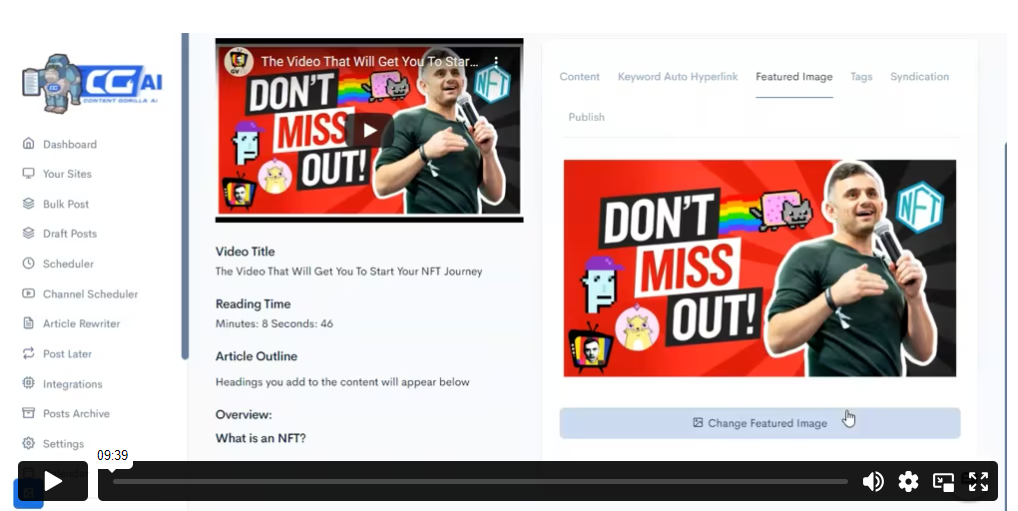
Watch the above video at https://get.contentgorilla.co/
What Exactly is Content Gorilla?
At its core, Content Gorilla is a cloud-based application designed to help you create written content from video. Its primary function revolves around leveraging the vast amount of video content available online, particularly on YouTube, and transforming it into text-based articles. It’s built on the premise that many valuable insights and discussions already exist in video format, and converting these into blog posts can save immense time and effort compared to writing from scratch.
The tool isn’t just a simple transcriber; it integrates artificial intelligence to go beyond mere transcription. It aims to help you rewrite, optimize, and publish this converted content, making it unique and suitable for your blog or website. Think of it as a bridge between the world of video and the world of written content, designed to maximize your content output without sacrificing quality (at least, that’s the promise).
Diving Deep into Content Gorilla’s Key Features
To truly appreciate Content Gorilla, we need to break down its functionalities. It’s more than just a single-purpose tool; it’s a suite of features designed to facilitate the entire content creation and distribution process.
1. Video-to-Text Conversion (The Core Magic)
This is where Content Gorilla truly shines. You simply paste a YouTube video URL into the platform, and it rapidly transcribes the audio into a text format. The speed is impressive, and for clear audio, the accuracy is surprisingly good. This immediate conversion is the foundation upon which all other features are built, saving you countless hours of manual transcription or dictation. It’s a massive time-saver for anyone looking to repurpose video content.
2. AI Rewriting & Content Spinning
Once you have the transcribed text, Content Gorilla’s AI comes into play. This is perhaps its most critical feature for ensuring uniqueness. The built-in AI rewriter allows you to spin or paraphrase sentences and paragraphs, transforming the original transcript into fresh, unique content. This is crucial for avoiding duplicate content penalties from search engines and for making the article sound more natural and less like a direct transcription. While the AI is good, it’s not perfect, and human oversight is always recommended to refine the output.
3. Content Calendar & Scheduler
For professional bloggers, consistency is key. Content Gorilla understands this and includes a content calendar and scheduler. This feature allows you to plan your posts, schedule them for future publication, and maintain a consistent publishing rhythm. It integrates with various platforms, making it easier to manage your content pipeline directly from within the application. This centralized management can be a huge benefit for busy content creators.
4. Social Media Integration
After creating your blog post, you’ll want to share it. Content Gorilla offers direct integration with major social media platforms. This means you can distribute your newly created content across your social channels with just a few clicks. It often includes features to generate social media-friendly snippets or headlines, further simplifying the promotion process. This saves time jumping between different platforms and tools.
5. Content Syndication
Beyond social media, Content Gorilla can also help with content syndication. This involves pushing your content to other platforms or networks to increase its reach. While the specifics can vary, the goal is always to get your content in front of a wider audience, driving more traffic back to your primary blog. This passive promotion can significantly amplify your content’s impact.
6. Built-in Grammar Correction
No one wants to publish content riddled with grammatical errors. Content Gorilla often includes a grammar checker, similar to popular tools like Grammarly. This helps you polish your articles, ensuring they are free from common mistakes and present a professional image. While it’s a helpful addition, for critical content, I still recommend a final proofread or even a pass through a dedicated grammar tool.
7. Automatic Image & Video Insertion
Visuals are vital for engaging blog posts. Content Gorilla can automatically search for and insert relevant images and even videos into your transcribed articles. This saves you the hassle of manually finding and embedding media, making your posts more visually appealing and breaking up large blocks of text. The relevance of the automatically inserted media can vary, so a quick check is always a good idea.
8. Keyword Rich Content
The platform is designed with SEO in mind. By allowing you to select videos based on keywords and then further optimize the transcribed content, Content Gorilla helps you create articles that are naturally rich in relevant keywords. This can contribute to better search engine rankings and increased organic traffic. The AI rewriter can also be guided to maintain keyword density.
9. Quick Export Options
Once your article is ready, Content Gorilla provides various export options. You can often export directly to your WordPress site, download as a text file, or copy the HTML. This flexibility ensures that you can easily move your content to your preferred publishing platform without friction.
10. Content Gorilla AI (The Evolution)
With newer iterations, Content Gorilla has enhanced its AI capabilities. This isn’t just about spinning text; it’s about deeper understanding and more sophisticated content generation. This can include features like generating outlines, summarizing content, or even creating entire paragraphs based on prompts, moving beyond just repurposing existing video content. This evolution makes the tool more versatile for general content creation.
The Professional Blogger’s Verdict: Pros and Cons
After spending considerable time with Content Gorilla, here’s my balanced assessment of its strengths and weaknesses from a professional blogging standpoint.
The Pros: Where Content Gorilla Shines
- Massive Time Savings: This is, without a doubt, Content Gorilla’s biggest selling point. The ability to convert an hour-long video into a draft blog post in minutes is revolutionary. For bloggers who struggle with time constraints or writer’s block, this feature alone can justify the investment. It allows you to produce content at a pace that would be impossible with manual writing.
- Leveraging Existing Content: There’s a treasure trove of valuable information in video format. Content Gorilla allows you to tap into this resource, repurposing high-quality video content into written articles. This is particularly useful if you have your own video library (webinars, tutorials, interviews) or if you want to create authoritative content based on expert discussions available on YouTube.
- Overcoming Writer’s Block: Staring at a blank screen can be paralyzing. Content Gorilla provides an instant starting point. Even if the initial transcription isn’t perfect, having a coherent draft to work with can kickstart your creativity and make the writing process far less daunting. It shifts the task from creation to editing and refinement.
- SEO Benefits (Potential): By converting detailed video discussions into text, you can create long-form, keyword-rich articles that search engines love. Long-form content often ranks better, and Content Gorilla facilitates its creation. The AI rewriter helps ensure the content is unique, which is vital for SEO.
- Ease of Use: The interface is generally intuitive and user-friendly. Even those not highly tech-savvy can quickly grasp the core functionalities. The process of pasting a URL, transcribing, and then editing is straightforward, reducing the learning curve.
- Multilingual Support: For bloggers targeting diverse audiences, the ability to transcribe videos in multiple languages is a significant advantage. This opens up new content opportunities and allows for broader reach.
- Cost-Effective (Compared to Hiring): While it’s a paid tool, the cost of Content Gorilla is often significantly lower than hiring freelance writers to produce the same volume of content. For small businesses or solopreneurs, it offers a way to scale content production without breaking the bank.
The Cons: Where Content Gorilla Falls Short
- Quality Requires Human Intervention: This is perhaps the most crucial point. Content Gorilla is a powerful tool, not a magic wand. The AI-rewritten content, while unique, often lacks the nuance, flow, and human touch of an experienced writer. It can sometimes sound robotic, repetitive, or simply “off.” Expect to spend time editing, refining, and adding your unique voice and insights. Relying solely on the AI without human review is a recipe for mediocre content.
- Potential for “Good Enough” Content: If you’re aiming for truly exceptional, thought-leading content, Content Gorilla provides a strong foundation, but it won’t get you 100% there on its own. It’s excellent for churning out informational articles or repurposing existing material, but for highly creative or deeply analytical pieces, you’ll need to invest significant manual effort.
- Reliance on Video Quality: The quality of the transcribed text is directly dependent on the clarity of the audio in the source video. Videos with poor audio, heavy accents, background noise, or complex vocabulary will result in less accurate transcriptions, requiring more manual correction.
- Limitations of AI Understanding: While AI has come a long way, it still struggles with true contextual understanding, sarcasm, humor, and subtle human communication. The rewritten content might miss these nuances, potentially altering the original meaning or tone.
- Subscription Cost: While I listed it as a pro compared to hiring, it’s still an ongoing expense. For very small blogs with limited budgets, even a monthly fee can be a consideration. You need to weigh the cost against the time savings and content output.
Who is Content Gorilla For?
Content Gorilla isn’t for everyone, but it can be an invaluable asset for specific types of content creators:
- Bloggers & Niche Site Owners: Especially those who need to publish frequently and are looking for ways to scale their content production without hiring a large team.
- Affiliate Marketers: Who need to create review articles, informational guides, and comparison posts quickly.
- Digital Marketers & Agencies: Looking to repurpose client video content or generate quick drafts for various campaigns.
- YouTubers & Podcasters: Who want to convert their video/audio content into blog posts to reach a wider audience and improve SEO.
- Course Creators & Educators: To turn lecture videos or course materials into written summaries or supplementary blog posts.
- Anyone Struggling with Writer’s Block: It provides an excellent starting point and framework for content creation.
If you’re someone who publishes infrequently or only creates highly unique, deeply researched, and opinion-driven content where every word is meticulously crafted from scratch, Content Gorilla might still be useful for initial drafts or research, but its core value proposition of rapid repurposing might be less impactful for your specific workflow.
My Experience and Final Verdict as a Professional Blogger
As a professional blogger, my experience with Content Gorilla has been largely positive, with a significant caveat: it’s a powerful assistant, not a replacement for human creativity and critical thinking.
I’ve found it incredibly useful for:
- Repurposing my own video content: I often conduct interviews or create video tutorials. Content Gorilla allows me to quickly turn these into detailed blog posts, expanding my reach and providing content in different formats.
- Generating outlines and initial drafts: When I’m researching a topic, I’ll often find a high-quality YouTube video. Content Gorilla helps me extract the core information quickly, giving me a solid outline or a rough draft that I can then heavily edit and augment with my own research and voice.
- Filling content gaps: For certain evergreen topics where I need a steady stream of informational articles, Content Gorilla helps me produce them efficiently.
However, I cannot stress enough the importance of human editing and refinement. The AI-generated content, while unique, often requires significant polishing. I treat the output from Content Gorilla as a very strong first draft. I then spend time:
- Infusing my brand voice: Making sure the tone and style align with my blog.
- Adding personal anecdotes and examples: These are things AI can’t genuinely create.
- Fact-checking and verifying information: Especially when pulling from external videos.
- Optimizing for readability: Breaking up long sentences, improving flow, and ensuring clarity.
- Adding unique insights and deeper analysis: This is what truly differentiates my content.
Is it a magic bullet? No. If you expect to press a button and have perfectly crafted, viral-worthy blog posts appear, you’ll be disappointed.
Is it a valuable tool? Absolutely. For professional bloggers and content creators who understand the need for efficiency and are willing to put in the necessary editing work, Content Gorilla can significantly boost content output. It frees up time from the initial drafting phase, allowing you to focus on the higher-value tasks of research, optimization, and adding your unique perspective.
Conclusion
In the competitive world of blogging, efficiency and quality are paramount. Content Gorilla offers a compelling solution for content creators looking to leverage the vast ocean of video content and streamline their article production. Its core strength lies in its ability to rapidly convert videos into text, providing a robust foundation for your blog posts.
While the AI rewriting capabilities are impressive, remember that it’s a tool to assist you, not replace you. The best results come from a synergistic approach: let Content Gorilla handle the heavy lifting of transcription and initial content generation, and then apply your expertise, creativity, and human touch to refine, optimize, and elevate the content to a professional standard.
If you’re a blogger, marketer, or business owner struggling to keep up with content demands, and you’re comfortable with the idea of a rigorous editing process, Content Gorilla is definitely worth exploring. It’s a powerful addition to the modern content creator’s arsenal, capable of transforming your content workflow and helping you publish more, faster, and smarter.
Frequently Asked Questions (FAQs) about Content Gorilla
Q1: What is Content Gorilla primarily used for?
A1: Content Gorilla is primarily used to convert YouTube videos into blog posts quickly and efficiently. It transcribes video audio into text, which can then be rewritten, optimized, and published as unique articles.
Q2: Is Content Gorilla a fully automated content creation solution?
A2: While Content Gorilla automates much of the initial content generation process (transcription and AI rewriting), it is not a fully automated solution. Human intervention is crucial for editing, refining, adding unique insights, and ensuring the content’s quality and brand voice.
Q3: How accurate is Content Gorilla’s video-to-text transcription?
A3: The accuracy of the transcription is generally good, especially for videos with clear audio and standard accents. However, videos with poor audio quality, heavy background noise, or complex terminology may result in less accurate transcriptions that require more manual correction.
Q4: Can Content Gorilla help with SEO?
A4: Yes, Content Gorilla can aid in SEO by helping you create long-form, keyword-rich articles from video content. The ability to select videos based on keywords and then optimize the transcribed text contributes to better search engine rankings and increased organic traffic.
Q5: Does Content Gorilla support multiple languages?
A5: Yes, Content Gorilla typically offers multilingual support, allowing users to transcribe videos in various languages. This feature is beneficial for bloggers and marketers targeting diverse international audiences.
Q6: What kind of content creators would benefit most from Content Gorilla?
A6: Content Gorilla is particularly beneficial for bloggers, niche site owners, affiliate marketers, digital marketing agencies, YouTubers, podcasters, and course creators who need to produce a high volume of content efficiently. It’s also great for anyone struggling with writer’s block as it provides a strong starting point.
Q7: Is Content Gorilla a one-time purchase or a subscription?
A7: Content Gorilla is typically offered as a subscription-based service. While it involves an ongoing cost, many users find it cost-effective compared to hiring freelance writers for the same volume of content.
Q8: Can I integrate Content Gorilla directly with my WordPress site?
A8: Yes, Content Gorilla usually provides direct integration options, including the ability to export or publish content directly to WordPress sites, simplifying the publishing workflow.
Q9: Does Content Gorilla include a grammar checker?
A9: Yes, Content Gorilla often includes a built-in grammar correction tool to help users polish their articles and ensure they are free from common grammatical errors. However, a final human proofread or use of a dedicated grammar tool is still recommended for critical content.
Q10: What are the main limitations of Content Gorilla?
A10: The main limitations include the necessity for significant human editing to ensure high-quality, nuanced content; reliance on the quality of the source video’s audio for accurate transcription; and the AI’s current struggle with true contextual understanding, sarcasm, or subtle human communication.